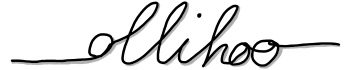Just for your information: this is just a tool set with things, I personally use roundabout every second year. I don’t want to remember it. So I write it down here.
I don’t guarantee any correctness of information, but I’m always happy to improve my knowledge and of course this page. So write me 🙂
Scan your network
If you want to get an overview over running servers online in your network:
nmap -sP 172.16.16.100/24
The property -sP seems to be an older property. If it doesn’t work, use -sn.
Output looks like this:
Starting Nmap 6.40 ( http://nmap.org ) at 2016-03-02 17:54 CET Nmap scan report for 172.16.16.12 Host is up (0.014s latency). Nmap scan report for 172.16.16.22 Host is up (0.042s latency). Nmap scan report for 172.16.16.92 Host is up (0.100s latency). Nmap scan report for 172.16.16.200 Host is up (0.048s latency). Nmap scan report for 172.16.16.209 Host is up (0.00013s latency). Nmap done: 256 IP addresses (5 hosts up) scanned in 3.07 seconds
Add user to another group
For some tools it’s important to be member of a special group (docker is one of those tools). This is how you can add your user (i.e. ollihoo) to another group (i.e. docker):
usermod -aG docker ollihoo
SSH Key Features
Get the finger print of your key (-l means list, -f means the file you want to check):
ssh-keygen -lf id_rsa
SSH: Copy your Public Key to Remote Host as Authorized Key
This command copies your default rsa public key to the authorized_keys file on the remote host:
ssh-copy-id user@server.de